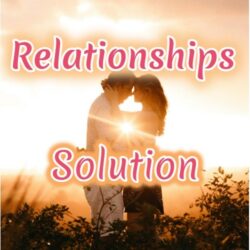How to Manage Screen Time for Kids: Tips for a Balanced Digital Life
In today’s tech-driven world, understanding how to manage screen time for kids is a challenge faced by nearly every parent. With digital devices becoming integral to learning and entertainment, the fine line between healthy usage and overindulgence can often blur. As parents, finding that balance is essential to support children’s mental, physical, and emotional development.
This blog will guide you through practical strategies and tips for managing screen time effectively. From creating healthy habits to enforcing boundaries, we’ll cover everything you need to know. Read on to discover actionable advice to create a screen time routine that benefits your child and your family.
The Importance of Managing Screen Time for Kids
Before diving into how to manage screen time for kids, let’s explore why it’s so important. Studies have shown that excessive screen time can lead to issues such as disrupted sleep, poor academic performance, and behavioral challenges. While technology offers incredible opportunities for learning, unmonitored usage can have adverse effects.
Managing screen time isn’t about banning devices but teaching children moderation and responsibility. This balance fosters a healthier relationship with technology and ensures time for other essential activities like physical play, family interaction, and creative pursuits.
How to Manage Screen Time for Kids: Establishing Clear Rules
One of the most effective ways to manage screen time for kids is to establish clear and consistent rules. Here’s how you can set boundaries:
- Create a Family Media Plan
Outline when and where screens are allowed. Specify device-free zones such as bedrooms and meal tables to encourage face-to-face interaction. - Set Time Limits
Use tools like timers or app settings to limit screen usage. For instance, the American Academy of Pediatrics recommends no more than one hour of screen time per day for children aged 2 to 5. - Define Purposeful Usage
Differentiate between productive screen time (homework, educational apps) and recreational usage (video games, social media). Allocate specific times for each type.
Encouraging Alternatives to Screen Time
Another key step in how to manage screen time for kids is providing engaging alternatives. When children have other options for entertainment, they’re less likely to rely on screens as a default activity.
- Promote Outdoor Activities
Organize family outings, sports, or nature walks to encourage physical activity and fresh air. - Encourage Hobbies
Introduce crafts, puzzles, or musical instruments to keep their creativity flowing. - Plan Family Game Nights
Board games or card games offer screen-free bonding opportunities and plenty of fun.
Monitoring and Adjusting Screen Usage

In the journey of how to manage screen time for kids, monitoring their activities plays a crucial role.
- Use Parental Controls
Leverage parental control apps to monitor app usage, limit screen time, and block inappropriate content. - Review Content Regularly
Check what your child is watching or playing to ensure it aligns with your family’s values. - Be Open to Adjustments
As your child grows, their screen time needs will change. Stay flexible and adjust your rules accordingly.
How to Manage Screen Time for Kids: Leading by Example
Children learn a lot by observing their parents’ habits. When discussing how to manage screen time for kids, it’s vital to reflect on your own behavior.
- Model Healthy Usage
Limit your own screen time, especially during family hours. Show them that digital devices should complement life, not control it. - Engage Together Online
Watch educational videos or play interactive games as a family. Shared screen time can be a bonding experience and a chance to teach responsible usage.
Building a Routine for Balanced Digital Life
Creating a predictable daily schedule is essential when learning how to manage screen time for kids. Balance is key:
- Morning Routines
Prioritize physical activity, reading, or chores before any screen time. - Afternoon Balance
If screens are necessary for homework, ensure breaks are incorporated. - Evening Wind-Down
Avoid screens at least one hour before bedtime to promote better sleep hygiene.
Powerful Closures: Leaving a Lasting Impression
Managing screen time for kids is about fostering a healthy, well-rounded lifestyle that incorporates both the benefits of technology and the joys of offline activities. By setting clear boundaries, modeling good behavior, and offering engaging alternatives, you can ensure your child develops a positive relationship with digital devices.
At RelationshipsSolution.com, we understand that parenting in the digital age comes with unique challenges. That’s why we provide expert resources and advice to help families thrive. For more parenting tips, visit our website or connect with our team of specialists.
Ready to take control of your child’s screen time? Start implementing these strategies today and watch your family flourish in a balanced, connected environment.
Have your own tips or experiences on managing screen time? Share them in the comments below! Let’s learn and grow together.